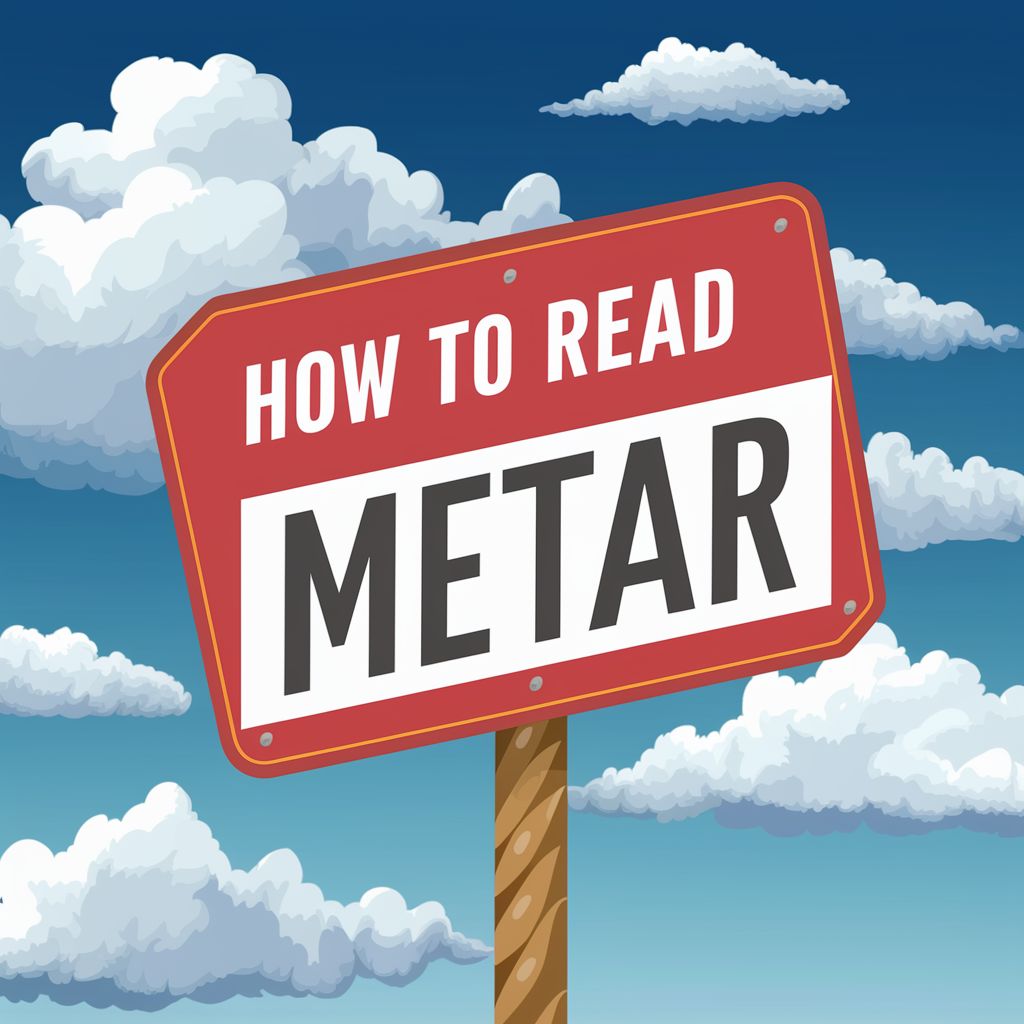If you’ve grasped the basics of what METAR codes are and why they’re important, it’s time to take your understanding a step further. This step-by-step guide will walk you through how to read and interpret METAR codes, turning the seemingly complex string of letters and numbers into clear and actionable weather information.
Step 1: Identify the Station Identifier
- Every METAR report begins with a station identifier, a four-letter code that indicates the location of the weather station. For example, “KJFK” refers to John F. Kennedy International Airport in New York.
Step 2: Determine the Date and Time of the Report
- Following the station identifier, you’ll see a group of numbers indicating the date and time of the report. This is given in UTC (Coordinated Universal Time) and includes the day of the month and the time the report was made. For instance, “161853Z” means the report was made on the 16th at 1853Z.
Step 3: Understand the Wind Information
- The next section provides information about the wind. It’s given in five digits: the first three indicate the direction the wind is coming from in degrees, and the last two indicate wind speed in knots. For example, “28015” means the wind is coming from 280 degrees at 15 knots. If there’s variability, it will be noted as “VRB” followed by the speed.
Step 4: Visibility
- This part of the report shows visibility in statute miles. It’s straightforward, with numbers indicating the distance. For example, “10SM” means 10 statute miles of visibility.
Step 5: Weather Phenomena
- Weather phenomena are indicated by abbreviations, such as “RA” for rain, “SN” for snow, and “FG” for fog. This section may have one or more symbols indicating current weather conditions at the station.
Step 6: Sky Condition
- Sky condition is described using abbreviations like “FEW” (few clouds), “SCT” (scattered clouds), “BKN” (broken clouds), and “OVC” (overcast). Numbers following these abbreviations indicate at what altitude (in hundreds of feet) the clouds are present. For example, “SCT030” means there are scattered clouds at 3,000 feet.
Step 7: Temperature and Dew Point
- This part provides the temperature and dew point in Celsius. They’re separated by a slash, with the first number being the temperature and the second the dew point. For instance, “18/10” indicates a temperature of 18°C and a dew point of 10°C.
Step 8: Altimeter Setting
- The final section gives the altimeter setting in inches of mercury, indicating air pressure. It starts with “A” followed by four digits. For example, “A2992” means the altimeter setting is 29.92 inches of mercury.
By following these steps, you can decode a METAR report and gain a comprehensive understanding of the weather conditions at a specific location. This skill is invaluable for pilots, meteorologists, and anyone involved in aviation.
Remember, practice makes perfect. Try decoding a few METAR reports on your own to become more familiar with the format and abbreviations. Happy decoding!